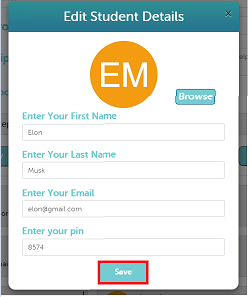You can add students to your classroom manually in TriviaMaker by following these steps:
Step 1: Open the Classroom Details screen.
Step 2: Click/Tap on the Add Student Manually Button.
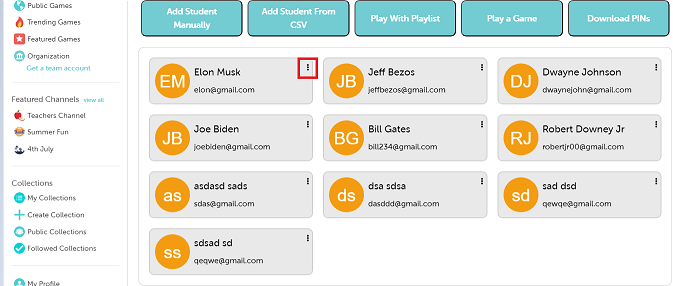
Step 3: Upload Student Image.
Step 4: Enter First Name.
Step 5: Enter Last Name.
Step 6: Enter the Student’s Email.
Step 7: The PIN has already been generated. If you need to make any changes or edits, you have the option to do so.
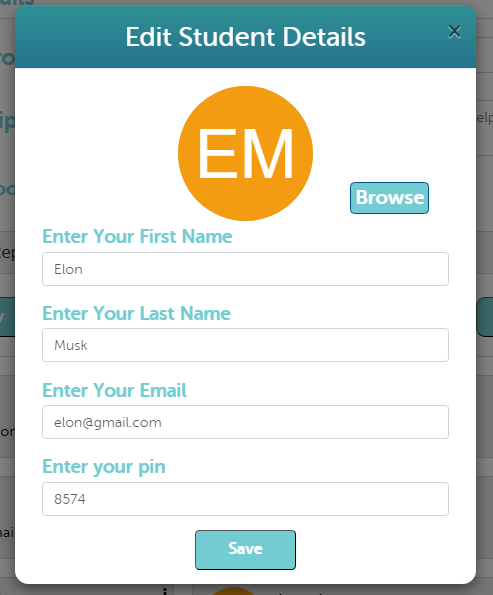
Step 8: Hit Save Button. If you select the ‘Save and Create New’ button, you can continue adding more students to your class.